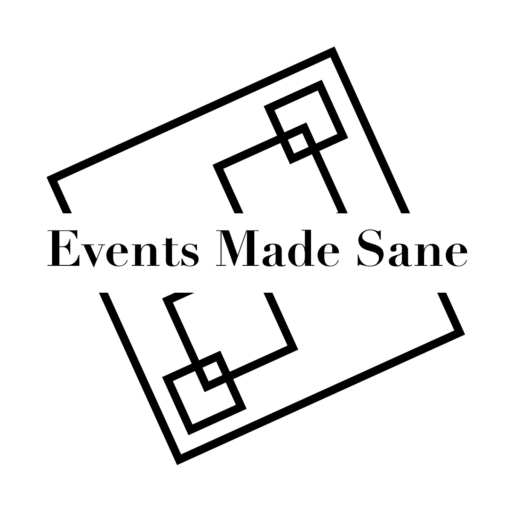Juggling multiple events with different deadlines and requirements is challenging. I had missed a deadline or had to pay extra for electricity before I found my system. Here are the top 4 things that I do to keep my events organized and on time.
1.Cover Page and Notes
I have a cover page for each event that I do. I have created an adobe form template that allows me to track where I am in the process and the deadlines for each event. I was organizing over 100 trade shows year at one point but all were 10 x 10 or tables. This allowed me to systemize my cover letter and help me know what was going on with each at a glance. You can see my trade show cover letter here.
I used Adobe forms because it allowed me to input information without having to reformat the page every time. This does require the full version of Adobe Acrobat. If you do not have that, excel or number should work.

This cover letter lets my team members know what is happening with an event at a glance. It also allowed me to have a quick historical guide in one place.
Most events you can create a basic cover letter and then use an extensive notes section to cover the details.
2. Folders
I keep everything that I get for an event in digital folders. These folders are in date order and completed events are archived to another folder. This allows me to access all of the information I need in one place. I PDF emails, scan in contracts, add pictures, and keep
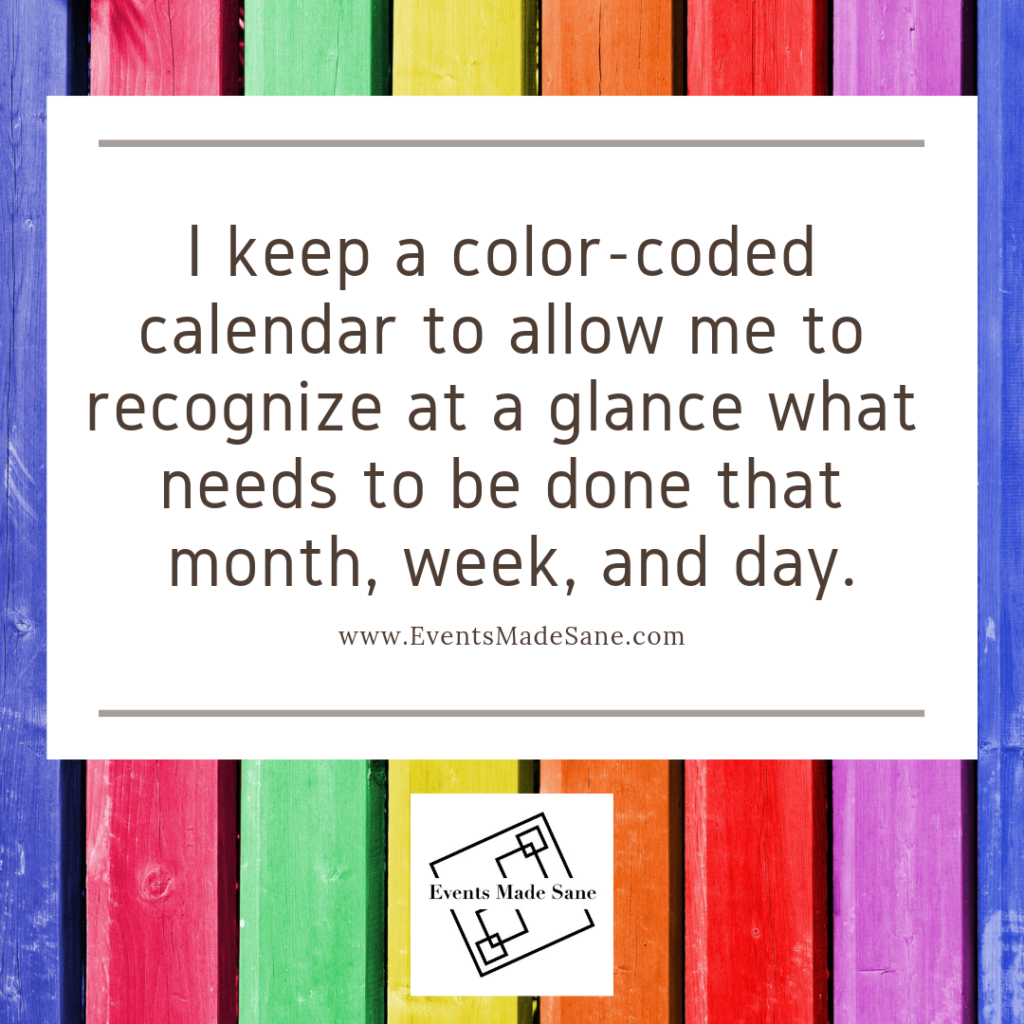
My calendar looks like a kindergarten classroom walls. I keep things color coded to allow me to recognize at a glance what needs to be done that month, week, and day. Events are purple, tailgates are red, trade shows are green, personal items are blue, marketing materials are yellow. I use lighter shades of these colors to indicate deadlines.
4. Calendar at a Glance
I keep a one-page yearly calendar that I have my major events color coded in. The codes match the above codes. I hang this above my phone next to my computer. It allows me to know at a glance if I have upcoming events, what kind, and what I should be focusing on.
Putting it All Together
It can seem time consuming to start but the time it saves in looking for that piece of paper or email more than makes up for it.
For Trade Show A, I make a folder and create a cover page for it. I go through the exhibitor package and note all deadlines on the cover page, noting any special circumstances that are stated in it.
I will often fill out the forms I know I will need (electricity, carpet, etc.) right then.
I then save the approval/ request for the show in the folder along with the cover letter. (Side note: I always use the character ( ‘ ) at the beginning of the cover page name so it sits at the top of the file structure.) I then take the cover letter and put the event and all deadlines on my calendar. I subtract a week from each deadline to ensure that I am never late and add a reminder on that calendar event.
I then pull up my Calendar at a Glance and add the event to the calendar and reprint it.
As I get emails and other communication in from the events those are saved to the folder and notes are placed on the cover page.
Let me know your tips and tricks for keeping your events straight.