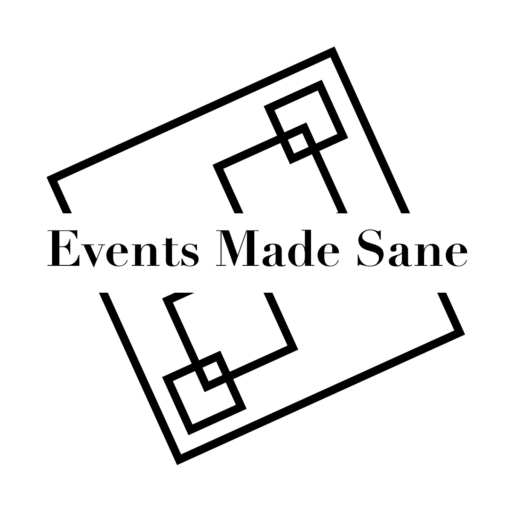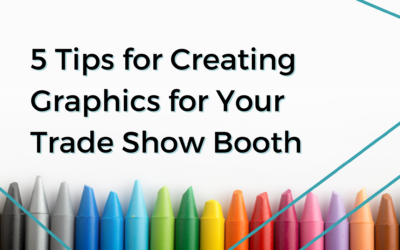When you are juggling events, trade shows, and life in general it can be hard to keep everything straight. Over the years, I have used multiple tools and systems. I now have a system that I love and the tools that I use.
1. A Project Management Tool
I use ClickUp. I have used Monday.com and Basecamp as well but ClickUp is the one system that works really well for me because I can have just one license at a super affordable price. They even have a free version but I like the automation that the paid version comes with.
I am able to type a blog title into my “board” and it automatically fills in my 6 substeps and due dates. I am able to change one due date and it changes all of the sub dates. This also feeds into a main calendar and syncs with my Apple calendar. This allows me to know at a glance what I should be working on at any one time.
Almost any project management system will allow you to do all of the above but the biggest thing is to keep everything in one place. Anything that I am doing with Events Made Sane lives in ClickUp. This is not something you go in halfway.
Why should you have a project management software? Because it saves time. The automation, the visibility, and the tracking allows you to be efficient with your time (and track your time). When you are not searching through excel worksheets or post it notes to find deadlines you can focus on taking your business where you want it to go.
2. TUL Notebook/ Happy Planner
I still love to take notes by hand and I like to keep all my event notes in one place. I may have 5 – 6 events going at once. Rather than leaving space in a traditional notebook and hope that I have enough space and wont waste too much space, I use the TUL notebooks. This system allows me to move pages around, remove them completely when I am done with an event, and add move events as needed.
This gives me the flexibility to keep just one notebook that is small enough to fit into my bigger purses or travel with me easily.
3. Color Coding
This last tool is more of a trick that I use across everything else. My calendar is color coded, the different sections that I have in my project management system are color coded, and my notes are color coded.
For my notes, I use three colors. Black is just taking notes and writing items down. Red is for symbols that tell me what needs to be done with that information. Blue over red indicated that I have completed the items.
Finding the right system for you can take some trial and error and constant improvement. Each quarter, take an hour and look at your processes and systems. Where can you improve? Where can you be more efficient? What isn’t working anymore? These incremental increases in efficiency across your business can add up to major gains at the end of a year.
Bonus 1: Social Media and Blog Scheduling Tools
Find a system that allows you to schedule your social media ahead of time. You can always add posts but noting having to worry about what you are going to post each day or if you have posted in the past few days gives you so much time back. The same for blogs. There are a ton of systems out there find the best one to work for you.
Bonus 2: Zapier
I use two different systems for my emails currently because each system does its own thing. I am working on consolidating but it may take a bit. Zapier allows me to move new email clients from one system to another automatically. Zapier can connect so many systems and it super simple to use. Automation is the key to gaining more efficiency. Automate the 80% so you can humanize the 20%.
What are the systems and tools that you use?
The 8 Major Dates You Need to Know for Your Trade Shows
Tradeshow are very deadline focused. There can be dozens of dates that you need to keep track of to ensure you are following the rules and getting the best discounts. These deadlines can make or break your show. Lets go through the major ones
5 Tips for Creating Graphics for Your Trade Show Booth
Among the things that contribute to a successful trade show exhibit, graphics play a crucial role in attracting attention, conveying messages effectively, and leaving a lasting impression. Here are 5 tips for utilizing graphics in your trade show booth to maximize engagement and hit your goals.
Budget-Friendly Trade Show Booth Design Hacks
Participation in trade shows can often come with a hefty price tag, especially when it comes to designing and building an attention-grabbing booth. Fortunately, with a bit of creativity and planning, it’s possible to make a big impact without blowing your budget.